-
Set your normal Sound Output volume to 100%
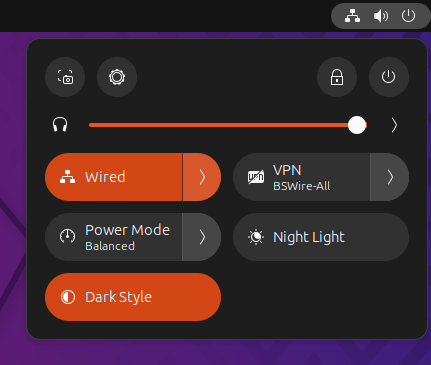
-
Start Sunshine
-
Set Sound Output to sink-sunshine-stereo (if it isn’t automatic)
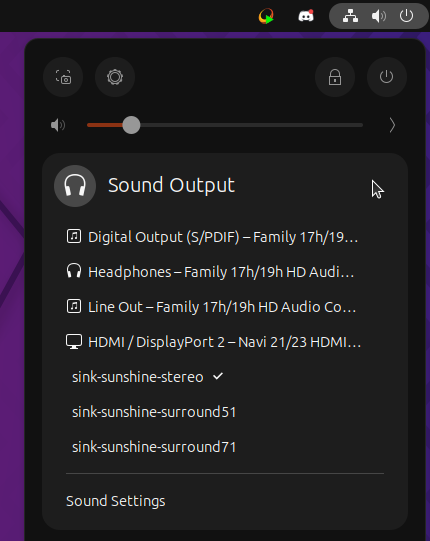
-
In Discord, right click Deafen and select your normal Output Device. This is also where you will need to adjust output volume for Discord calls
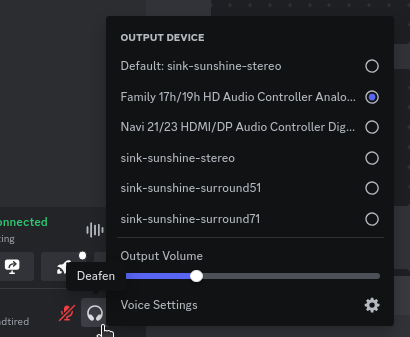
-
Open qpwgraph
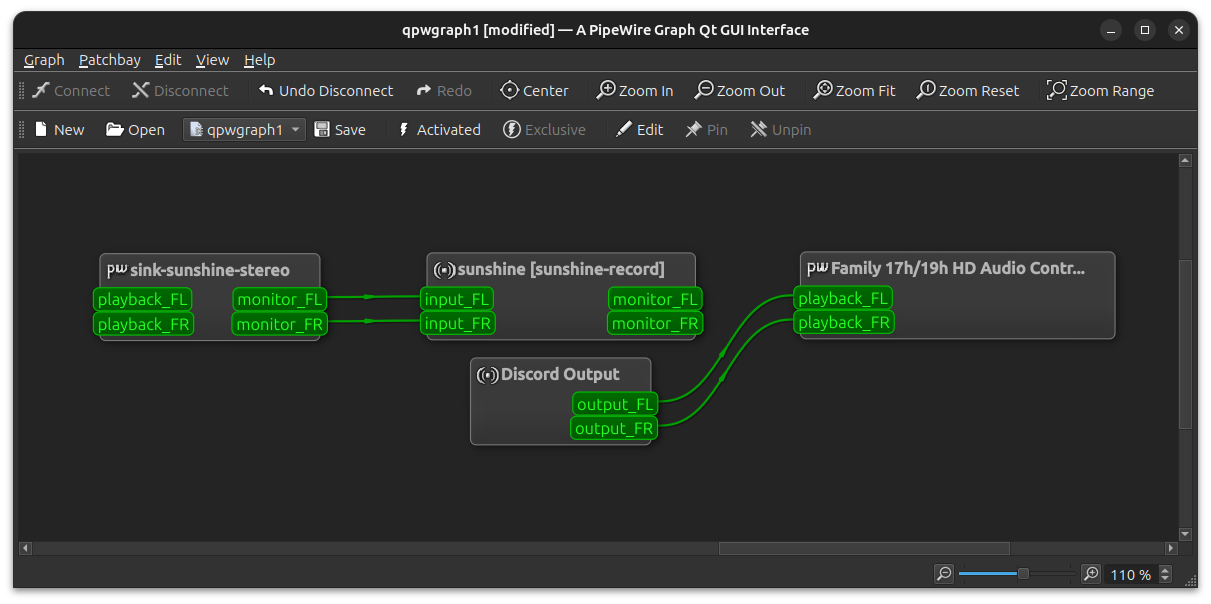
-
Connect
sunshine [sunshine-record]to your normal Output Device- Drag
monitor_FLtoplayback_FL - Drag
monitor_FRtoplayback_FR
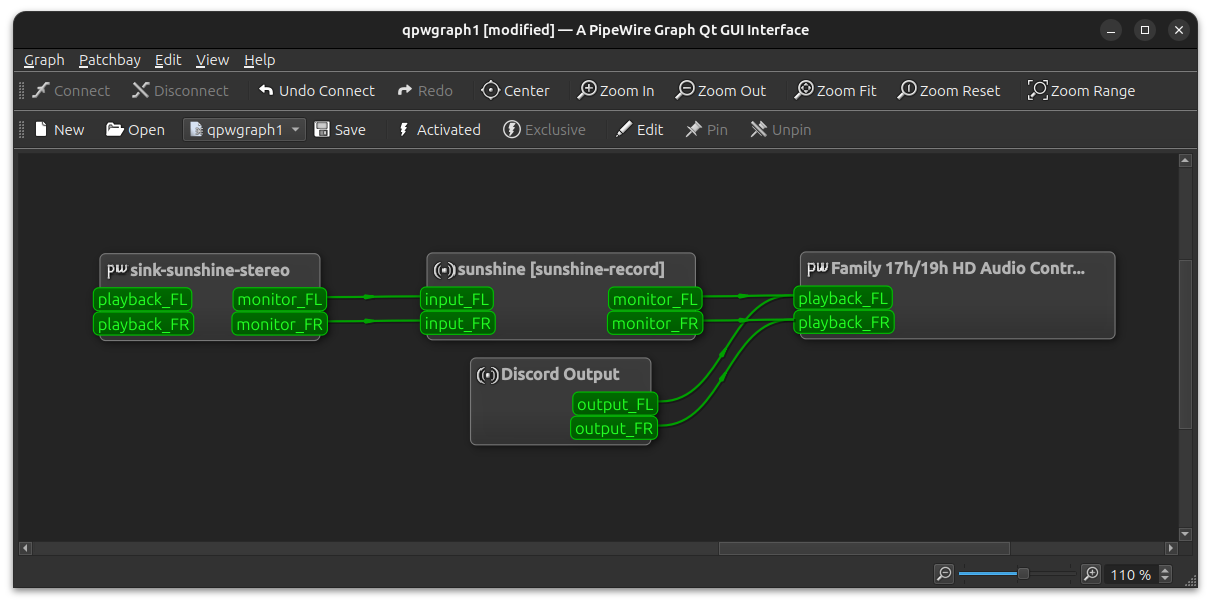
- Drag
#CommissionsEarned | As an Amazon Associate we earn from qualifying purchases.



